Recommending additional products is an effective upselling technique that can enhance customer experience and increase the average order value. Whether suggesting a helmet with a bicycle or pairing accessories with electronics, the opportunities to boost sales through recommendations are extensive.
Note: This feature is not available on the TWICE Rentals App on Wix.
Setting Up Product Recommendations
Access Product Settings: Navigate to your Catalog > Products, and select the main product you want to enhance with recommendations.
Find Additional Products: In the Settings tab, go to the Additional products section and click on Search products.
Add Recommendations: Type the name of the product you wish to recommend. Once it appears in the list, select it. You can add multiple products and use the arrows to arrange the order in which they should appear. Remember to save your changes.
Displaying Recommendations to Customers
Product recommendations are displayed to customers as they shop in your online store, subtly encouraging them to add more items to their purchase. The arrangement and presentation of these products can significantly impact their effectiveness in compelling additional sales.
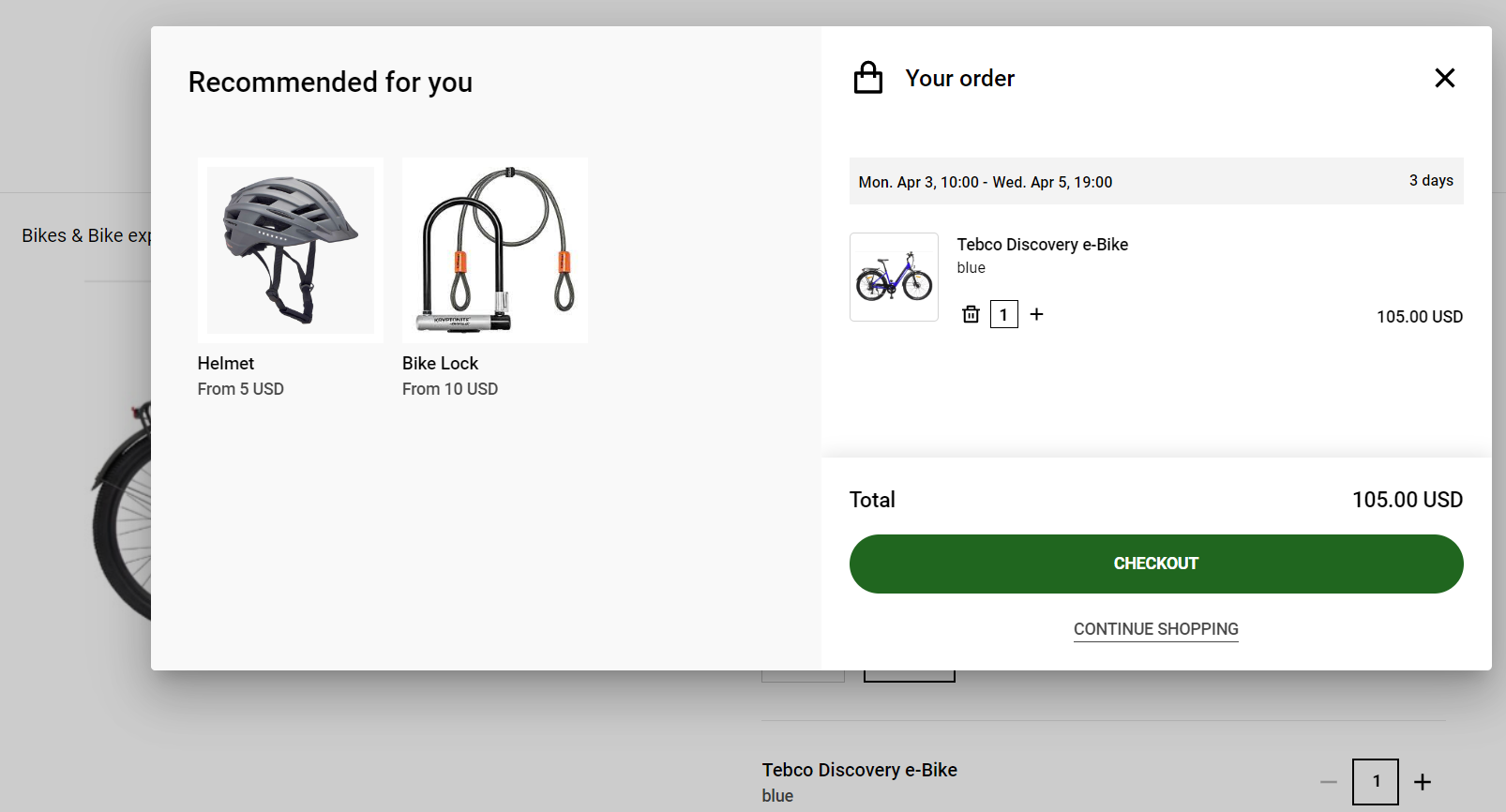
Exclusive Recommendations
For products that you prefer only to offer in conjunction with a main product, set the recommended product’s status to Hidden in its general tab. This setup ensures that products like helmets are not directly searchable in your online store but are available as recommendations when viewing the main product, such as a bicycle.
