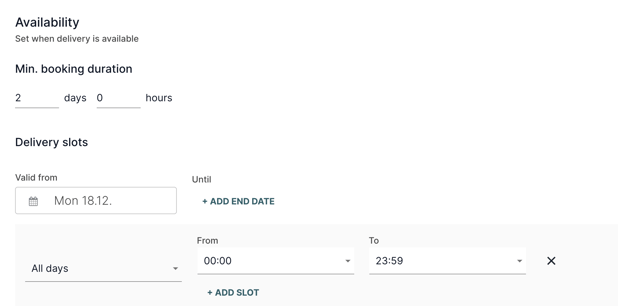- Help Center
- Catalog
- Other product types
Setting up minimum order duration required to access additional services
How to make extra services exclusive for orders with a selected minimum duration
If you want to provide specific services or products exclusively for longer rentals, such as those lasting more than a day, you can limit their availability using our delivery feature.
On this page:
How to create an add-on product
How to set up the availability restrictions for add-ons
How to create an add-on product
If you're unsure as to how one can create an additional (recommended) product, please refer to our guide here.
Note: If you want certain products to only be available in combination with other items, you can set the recommended product's status to Hidden.
How to set up the availability restrictions for add-ons
- In your Admin App click Delivery -> New delivery option
- Set up the delivery option — including name, price, and product scope
- Define Min. booking duration to be the minimum required order length for the add-on service